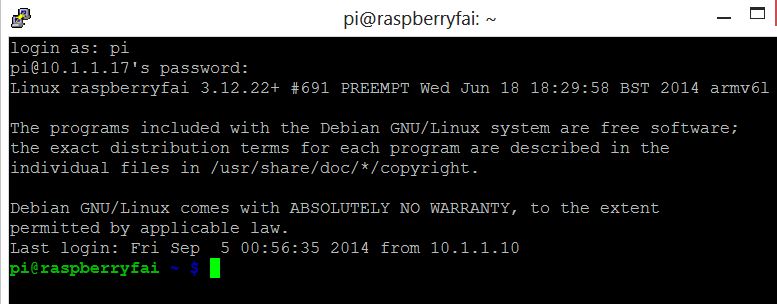My apologies for the corny title of this post, but since Fai rhymes with Pi, I couldn’t resist not naming my li’ juice fruit as RaspberryFai. See my SSH session below:
I lost a couple days of precious time in tinkering with my Raspberry Pi (RPi) because I got some internet connection issues but it’s been resolved since yesterday. First thing I did was to ensure I could make an SSH connection to my “headless” Pi that’s sitting next to and connected to my ADSL router. Next on the list is to download all the essential packages that I need to get started. The apt-get tool works like a charm once you have internet connection. No need to hunt for all the dependencies, just know what I want and apt-get install away.
I’d installed the following packages so far:
- wicd-curses – easy way to get WiFi enabled on my raspberryfai. My TP-Link TL-WN721N WiFi USB dongle works well with RPi. It’s not exactly compact in size but then I don’t want to get more gadgets yet so this will suffice at the moment.
- mono
- C# interactive shell – both mono and this fromhttp://www.raspberry-sharp.org/
- build-essential
- node-js – by following this setup tutorial.
- node-red: while i’m at it, I may as well check out node-red which is presumably the simplest form of an open source visual editor for wiring the internet of things produced by IBM
Before I end up downloading a bunch of non-essential packages, I better start wiring a quick IoT scenario using raspberryfai.