In my previous post, I shared about the workaround in order to share Internet connection via ICS when the option is disabled due to domain group policy. I learned that there is an easier option to share the Internet connection of your Wi-Fi adapter to devices connected to your Ethernet adapter, like a Raspberry Pi running Windows 10 IoT Core. Here are the steps:
- Open Network and Sharing Center.
- Change adapter settings.
- Select both your Wi-Fi and Ethernet adapter.
- Right-mouse click and select the option to bridge
- Make sure that the Internet Protocol Version 4 (TCP/IPv4) properties are set to “Obtain an IP address automatically”.
- In order to find your Windows 10 IoT Core device’s IP address, run Windows10IoTCoreWatcher.
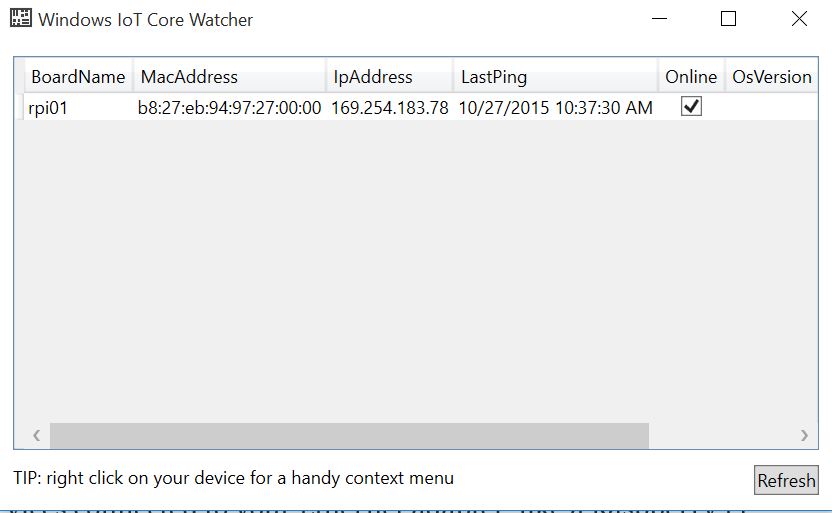
7. Right-mouse click on the board item, and select “Copy IP address”.
8. Follow the PowerShell documentation here to use PowerShell to connect to your running device. You can also follow the instructions here to use SSH to connect to your device.
If this method fails, please fall back to the ICS setup workaround.