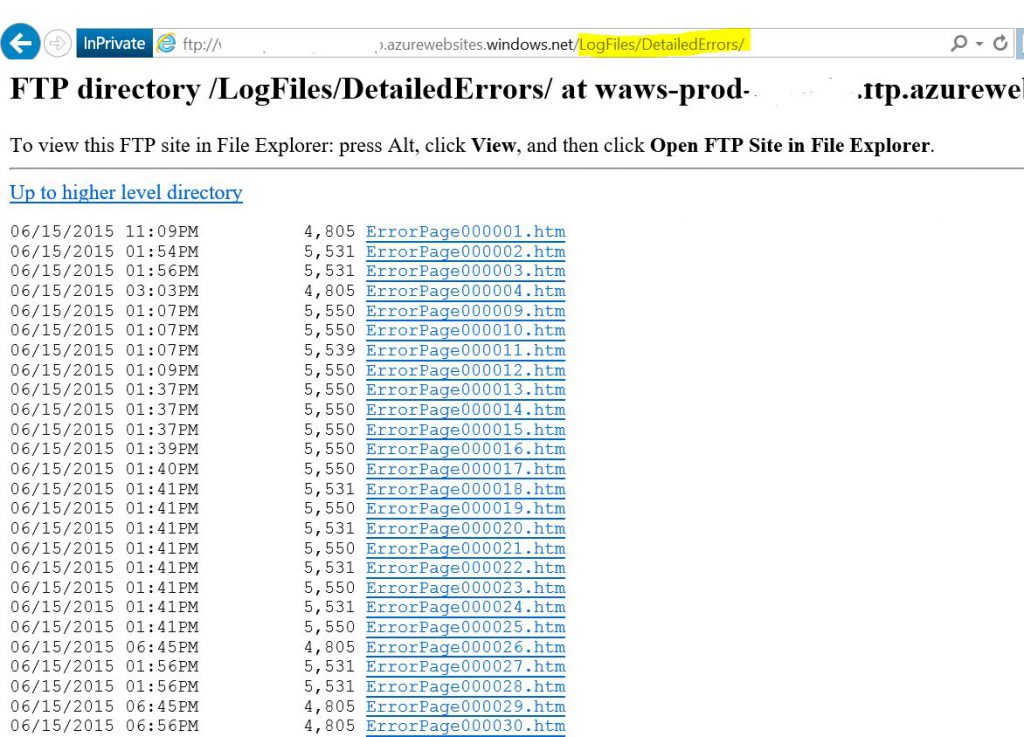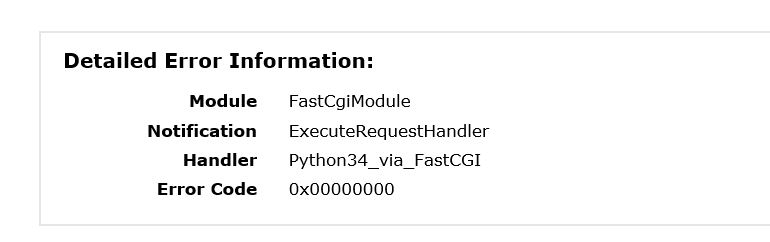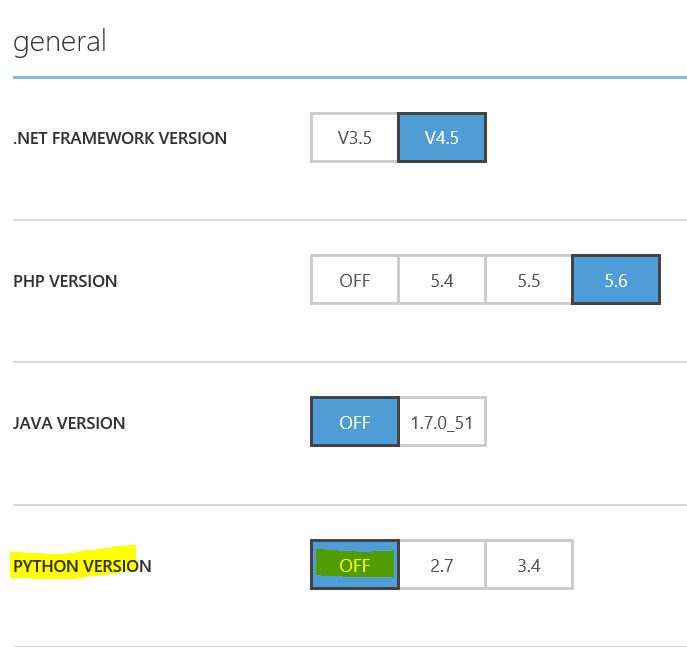It’s been awhile since I blogged, and the embarrassing part about this is because my blog has been down and I haven’t really got the time to really troubleshoot. I did what anyone would do, searched online which pointed me to a few posts on MSDN and Stackoverflow but nothing really did it for me. So in case you found this post through the same searches, this could be the potential solution for you.
If you get a HTTP 500 error, and you should FTP into your Azure website deployment to figure out the exact error. Here’s where you can find your HTTP detailed errors:
Just click on the file according to the latest datetimestamp.
If your error looks like the following:
That means you have enabled Python in your Azure website, which you do not need because WordPress runs on PHP.
Go to your Azure website configuration and disable it like shown below:
This ought to fix it.