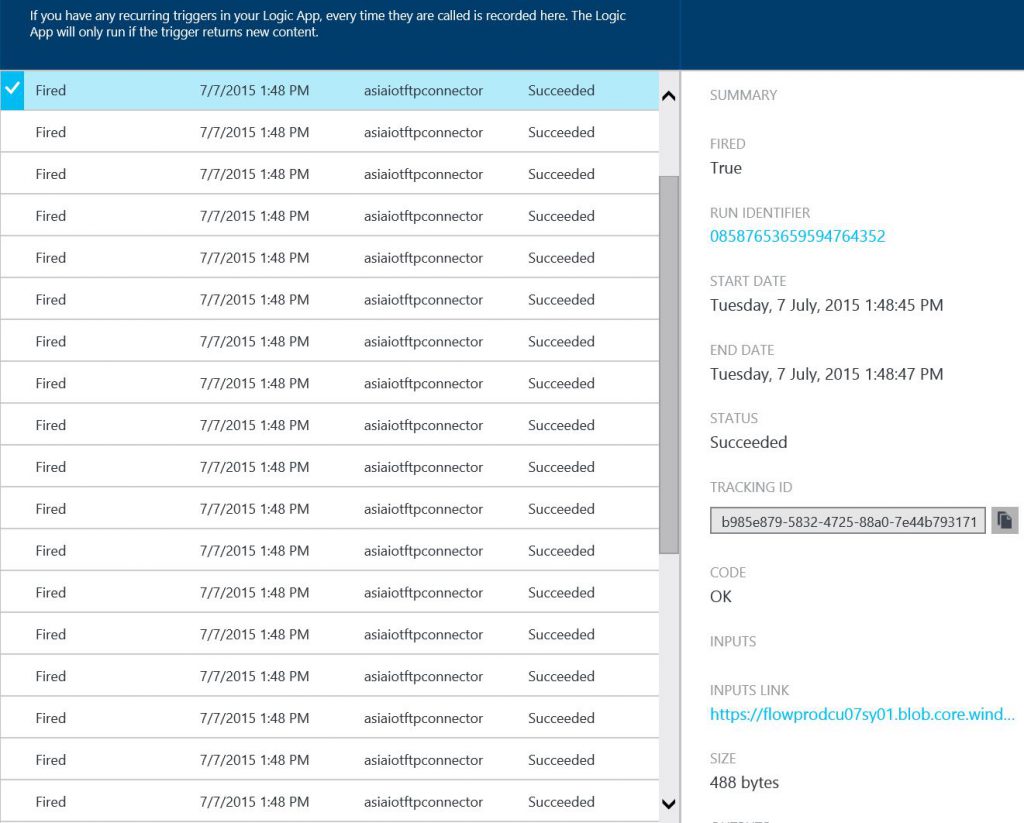I really like the Azure Logic Apps. It reminds me of the good old days of workflows in WF except that this meant for simple workflow logic, but it does the trick. I particularly like the FTP Connector and the Azure BLOB connector. Due to the trigger function not yet implemented in the Azure BLOB connector, I found a workaround which was to use the FTP Connector, then use the Blob Connector as an action. But in this particular IoT scenario, it is hardly a workaround, it’s a necessity because the “thing” could only upload my payload in an FTP server or send an email with the payload as attachment. More about this IoT scenario I am working on in a later post.
For the past few days, I’d been stuck looking at this one error. When I clicked on the “Output Links” in my trigger history, this highly elusive message was shown:
“message”: “Unable to connect to the Server. The remote server returned an error: 227 Entering Passive Mode (104,43,19,174,193,60).\r\n.”
This is super weird because “227 Entering Passive Mode” is hardly an error, it’s a valid FTP status message for passive mode. So why is this an error? Before jumping into a conclusion that this is a bug in the FTP connector, I tried 3 different options for having a FTP server in Azure:
1. Azure websites
2. A Linux VM running vsftpd.
3. A Windows Server 2012 R2 Datacenter running FTP Server
I tried all of the above in that order. Only (1) worked, but my “thing” could not upload the event data into an Azure website FTP server. I wasn’t even going to try to fix what’s in my “thing” because this “thing” is pretty much a blackbox, if you will. It’s white actually but you get what I mean. So I tried options (2) and (3).
After trying out all kinds of configuration and creating incoming rules and Azure endpoints to allow traffic, it finally dawned upon me. If I want to make a VM instance available across a range of ports, I have to specify the ports by adding them as endpoints in my Azure management portal. However the easier solution is to enable an instance-level public IP address for that VM instance. With this configuration I can communicate directly with my VM instance using the public IP address. The advantage of doing so is that I can immediately enable a passive FTP server, because “passive” essentially means that it can choose ports dynamically.
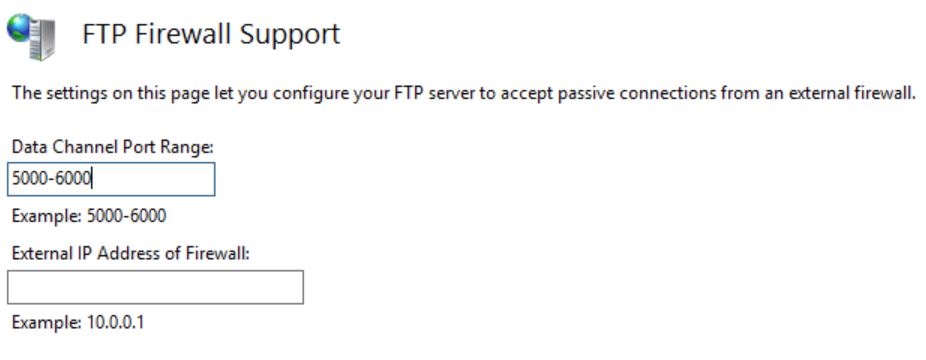
These port ranges can be huge, so I don’t think you would want to specify/add 1001 port numbers as endpoints on your VM instance. While it costs to have a instance-level public IP address, it’s well worth the money. Trust me.
Just remember to create an incoming rule for your firewall to allow your data channel port range.
What a relief when I finally saw the following in the FTP connector trigger history.