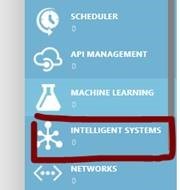I was really excited that my application for the Microsoft Azure Intelligent Systems Service (ISS) Limited Public Preview (LPP) had been approved (my apologies for all the 3-letter acronyms which I will be repeating all over my posts from now on). What the ISS LPP entitles me are the following:
- Access to the ISS service which is enabled for use with my Azure account. The ISS service icon is now available in the list of services (on the left in my Azure Management Portal) and it looks like this:
- Download the ISS SDK along with a couple other utilities such as DeviceMonitoring and the Contoso Home Automation -part 1 sample/demo (to be checked out soon)
- Participate in a private forum. According to the welcome email, “You are more likely to get a response in a reasonable timeframe, since you are not reliant on an individual being online and able to answer your question”, which sounds great.
I went ahead to create an ISS service for GetFitY’all. However I could not share too much details and the screen clipings because according to confidential information clause in the EULA, the software and service, including the user interface, features and documentation, are confidential and proprietary to Microsoft and its suppliers.
The real fun happens inside my raspberryfai. The RPi runs Raspbian, a customized version of Debian used to run on the RPi. I used scp to copy the ISSAgent_C_Samples folder into my raspberryfai. Then I compile the sample ISS agent and run it. The agent sends messages to my ISS account. My next step is to embed the ISS managed library into my GetFitYall device gateway, which was implemented as a WebJob described in one of my previous posts, and do the same in sending the activity data points to my ISS account. Previously I implemented a simple message pump functionality in the WebJob to send activity data points (pulled from Fitbit and Strava APIs) asynchronously to an Azure Event Hub via AMQP. Then I have Azure Worker Role instance(s) to ingest the event hub messages by persisting into respective Azure Storage Tables.